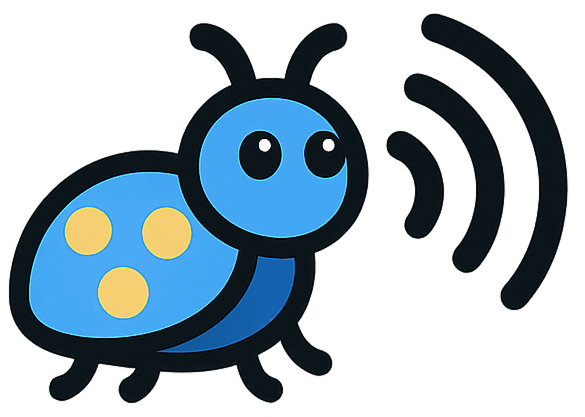Screenshot Annotations
Capture screenshots directly in your browser and add annotations to highlight specific issues. Point out exactly what needs to be fixed with arrows, circles, and text annotations.
- One-click screenshot capture
- Draw, highlight, and add text
- Auto-capture browser metadata


Element Selection
Click on any element to select it and add feedback specifically for that component. BugPinger automatically captures the element's information, including CSS selectors and attributes.
- Precise element targeting
- CSS selector capture
- Element state detection
How Visual Feedback Works
Our lightweight JavaScript snippet makes it easy to capture and document issues
1
Install the Snippet
Add our lightweight JavaScript snippet to your website with a simple copy and paste
2
Capture & Annotate
Use our toolbar to capture screenshots and add annotations to highlight issues
3
Organize & Share
Save feedback to your dashboard and share with your team or clients